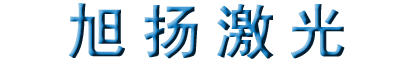Computers cannot be output
Source: Time:2016-04-01 Edit:SunyLaser
1、Check that the software parameter settings are normal (reset);
2、Engraving machine is the first to press the positioning starting and then output (re output);
3, check whether the machine without reset (re corrected);
4, check whether the serial port serial port settings and output consistent software (re set);
5, check whether the ground wire is reliable, electrostatic interference data line (to ground);
6, to replace the computer serial output test;
7, reinstall the software and re set test;
8, formatted computer system disk to reinstall the software test;
9, the main board serial damage to be repaired or replaced.
 Email
Email MSN
MSN Want
Want QQ
QQ
 中文
中文 ENGLISH
ENGLISH